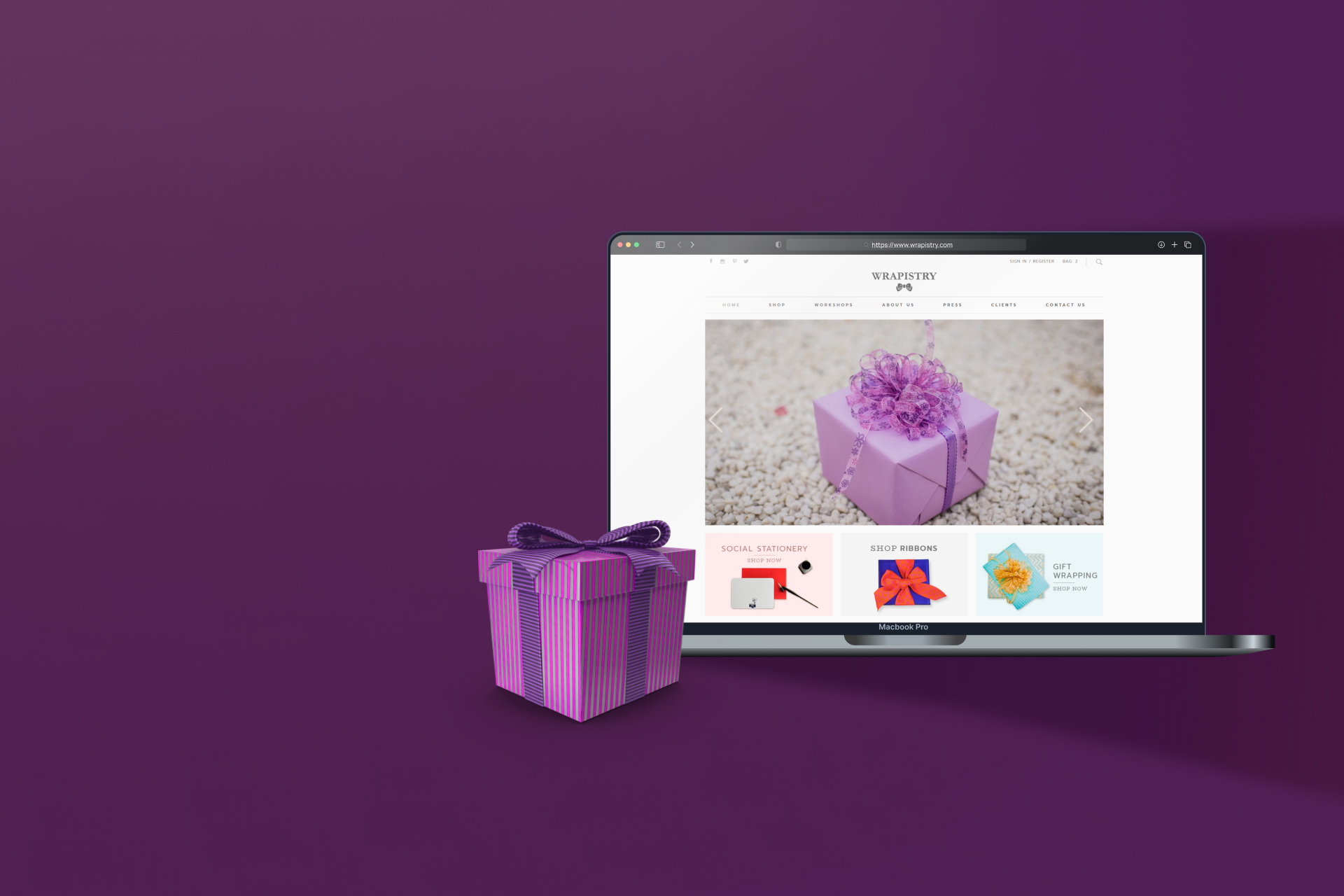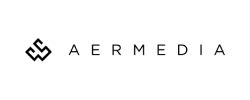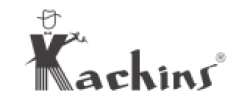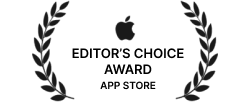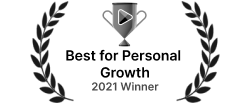We build World Class Products
& deliver Industry Leading
Web & Mobile Solutions
to Enterprises, Startups & SMEs
We build World-Class Products & deliver Industry Leading Web & Mobile Solutions to Enterprises, Startups & SMEs
We deliver End-to-End Technology Solutions that are an extension of your Business. Our team, who are at the heart of our company, comprises of a group of driven and passionate individuals who are Web and Mobile Application design and development experts, Backend developers, Database Architects, Machine Learning specialists, and Open-Source enthusiasts. Together, we deliver top-quality results regardless of the scale of a project by leveraging our expertise in building world-class technology products for Entrepreneurs, SMEs, Startups, MSMEs, and Corporates.
Statistics are a great icebreaker... here are a few opening numbers
500
m+
Data Sets Delivered by our Apps
8
+
App of the Day wins
3
m+
App Downloads
3
bn+
Video streams
20
+
Technologies
6500
+
Pipelines deployed
950
k+
Lines of Code
45
+
Team Members
Statistics are a great icebreaker... here are a few opening numbers
500
m+
Data Sets Delivered by our Apps
8
+
App of the Day wins
3
m+
App Downloads
3
bn+
Video streams
20
+
Technologies
6500
+
Pipelines deployed
950
k+
Lines of Code
45
+
Team Members
Technology is our passion. We are driven by performance and we gravitate towards building and scaling world-class products & beating deadlines. Our deep understanding, experience, and expertise in strategizing and building Web and Mobile solutions allow us to build industry-leading web, mobile, and backend solutions.
Strategy & Technology Consultation
UI/UX Design & Prototyping
Web Development
Mobile Application Development
Dedicated IT Resouces
Ecommerce Development
Shopify Website Development
WordPress Website Development
The key reason why our clients seldom refer to us as vendors is that we don't work like vendors - we work with our clients, as partners to deliver technology solutions that integrate and extend their businesses. We leverage our extensive design, technology & development expertise to solutions that solve problems and grow ideas.
We service the full lifecycle of a product, right from strategy & technology choices to development, deployment, and post 'go-live' management. Our aim has always been to allow clients to focus on their business while we cover their technology needs.
Technology is our passion. We are driven by performance and we gravitate towards building and scaling world-class products & beating deadlines. Our deep understanding, experience, and expertise in strategizing and building Web and Mobile solutions allow us to build industry-leading web, mobile, and backend solutions.
Strategy & Technology Consultation
UI/UX Design & Prototyping
Web Development
Mobile Application Development
Dedicated IT Resouces
Ecommerce Development
Shopify Website Development
WordPress Website Development
Some Of Our Clients
We work as Technology Partners for Entrepreneurs, Brands, SMEs, Startups & MNCs Over the years, we have had the opportunity to work with some dynamic Entrepreneurs, exciting Startups and established MNCs. Here is a select list of some of our Clients
01
Catalyst Media has consistently been a reliable pillar of support for our
organization. Their professionalism and dedication in delivering
exceptional results have been commendable. I have full confidence that
they will continue to exceed our expectations in our future assignments.
Riyaz Ladiwala President & Head, Technology & Operations
Nuvama
“The Catalyst team has been a huge asset to us in our startup journey at Evolve. There's clarity and structure in their approach as a tech partner and the quality of their delivery and support has been great!”
Anshul Kamath - Founder
Evolve
"Our first venture was to build mobile site for Hungama - a well known OTT app and aggregator for audio and video content. The latest stint was to build iOS, android, smart TV, connected devices app for SS App for home workouts, yoga and fitness by Shilpa Shetty. Ideal choice of partner for building a great product."
Soumik Solanki - Product Head
SSK Osmosis
"Catalyst Media has added tremendous amount of value to our project, working with us as our de facto head of technology and design. They bring to the table a unique blend of design thinking and deep understanding of technology, and are exceptionally good at bringing these two disciplines together to focus sharply on user experience, product excellence, and, most importantly, simplicity. "
Rahul Nair - Founder
Storiyoh